 How hard is it to automate the most basic of home electrical devices? Well, it doesn't get any more basic than the lowly light switch. On, off, and nothing in between. Home automation tools make that simplest of controls a whole lot more. Let's suppose the switch were upstairs, and you are downstairs, but forgot to turn off the light the last time you were up there. One tap on your smartphone would take care of that without the trip upstairs. Or, maybe you just couldn't remember if you turned it off. You can check to see if it is on with your smartphone as well. If you really want to get into automation, making your home a 'smarthome', there are many other options available once you add some smarts to your switch. For example, automatically turning on the light when you get home, or setting a schedule for the lights. Or, for the purposes of conservation and energy management, you just want to know when the lights have been turned on. Depending upon the complexity of your setup, you can do any or all of these things. But first, you have to start with a switch. For this post, I'm walking through the selection, installation, and testing of a basic light switch.
How hard is it to automate the most basic of home electrical devices? Well, it doesn't get any more basic than the lowly light switch. On, off, and nothing in between. Home automation tools make that simplest of controls a whole lot more. Let's suppose the switch were upstairs, and you are downstairs, but forgot to turn off the light the last time you were up there. One tap on your smartphone would take care of that without the trip upstairs. Or, maybe you just couldn't remember if you turned it off. You can check to see if it is on with your smartphone as well. If you really want to get into automation, making your home a 'smarthome', there are many other options available once you add some smarts to your switch. For example, automatically turning on the light when you get home, or setting a schedule for the lights. Or, for the purposes of conservation and energy management, you just want to know when the lights have been turned on. Depending upon the complexity of your setup, you can do any or all of these things. But first, you have to start with a switch. For this post, I'm walking through the selection, installation, and testing of a basic light switch.
The Requirements
I was looking for one simple need to be met for this setup. My home has exterior lighting in the front that consists of two large carriage lights on either side of the garage door, and one downward facing spot over the exterior front door, that illuminates a small covered area. All three of these light sources are controlled by a single switch that is located just inside the front door.

Several years ago, I replaced the basic on/off switch with an Intermatic timer switch that fit inside the space the original switch took up. It was called a 'Night Sentry Solid State Timer', model number EJ341, and was designed to have multiple programmable on and off times.
I was never really very happy with it. The programming wasn't intuitive, and not everyone in the family had the patience to try to figure it out. Most of the time we left it in the manual position, and mostly turned it on and off with an awkward little slide switch instead of the obvious push-button. The timer's original purpose was to turn the lights on nightly or just when we were away, so that we could come back to a lighted house. It would also make it appear that someone was home if we were away for an extended amount of time, like a vacation. So, in short, the replacement switch needs to be easy to control manually, and should attempt to regain the functionality intended by the old Intermatic switch. Nice to haves are the ability to control via smartphone, or to be triggered by other events or conditions.
I recently purchased a Wink Hub, and utilize the Wink app on my smartphone. I also live in a very diverse home, meaning that we have both android and iOS living together. It isn't always easy, but we somehow make it work.
The lighting fixtures originally held incandescent bulbs. Over time, I've replaced the bulbs with high efficiency LED bulbs. The carriage lights each have three candelabra style bulbs, with each socket listed as 40 watts maximum. The LED bulbs installed are equivalent to 25 watt incandescent in light output, but only draw 3.5 watts each. The overhead fixture in the vestibule area draws only 15 watts (1200 lumen LED floodlight). Altogether, these three fixtures that are controlled by this single switch are 36 watts total. Not bad for power savings, but believe it or not, this could be a potential problem for some electronic switches. Many LED lights draw so little power that some electronic switches do not 'see them'. Some actually require that a traditional incandescent bulb has to be in the mix somewhere for the switch to operate properly. For many of those switches, the rule of thumb is 40 watts or higher load on the switch for LED or CFL type bulbs. Dimmable switches can pose many other issues, but I'm not worried about that here - just a simple on/off will do fine. Since this is a permanently wired fixture, I should also pay attention to the maximum load the switch could potentially handle. The max load that the three fixtures are rated at (this would have to be incandescent bulbs) is 340 watts. To summarize, the load characteristics of the switch would have to be between about 25 and 400 watts, and have to be able to handle 'electronic' or any other type of load..
The switch needs to fit into a standard box, just like a traditional switch, and fit in with the existing wide paddle style switches used in the rest of the house.
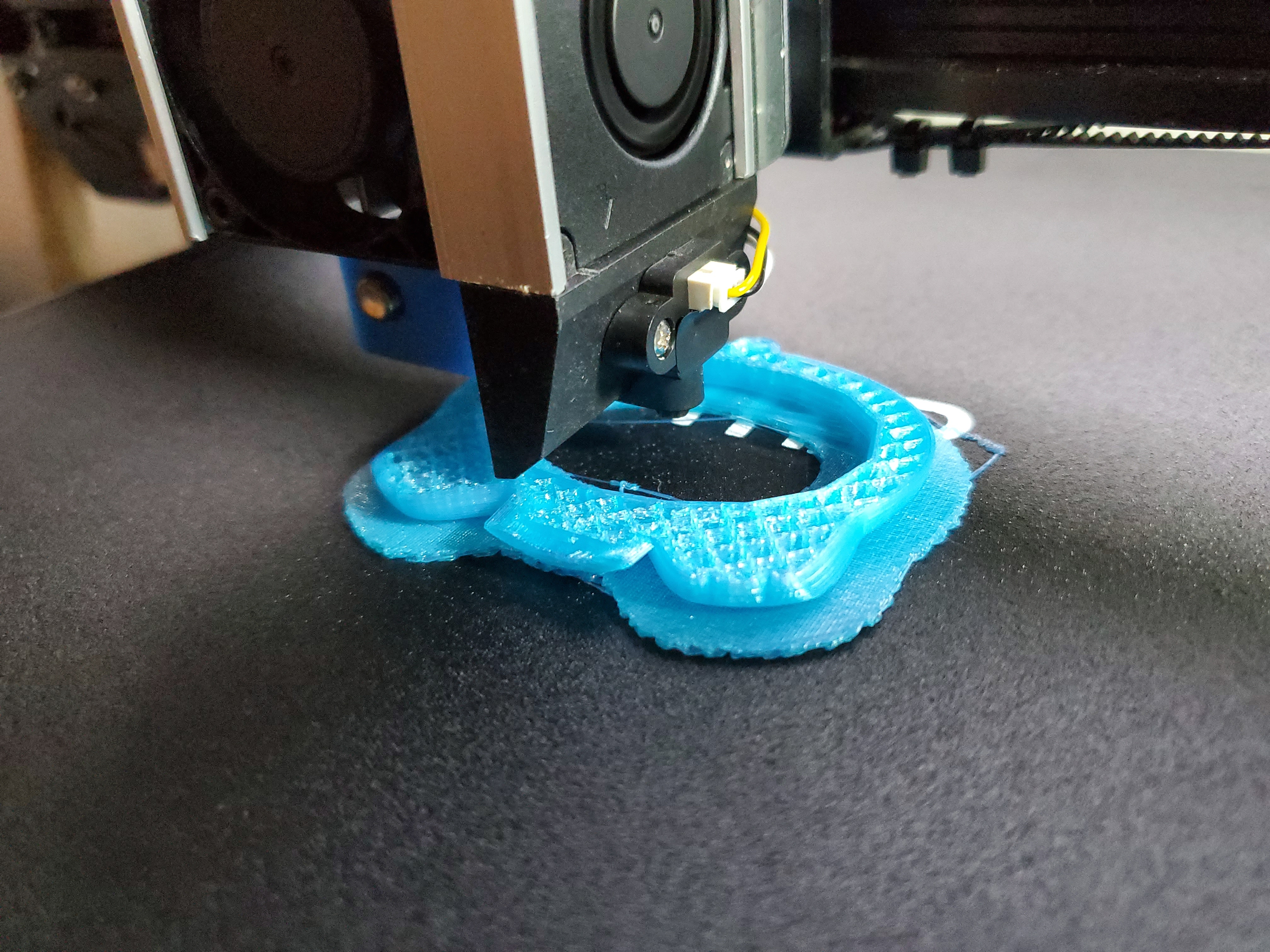

 I've posted my experiences with Wink here and elsewhere for a few months now. While I've enjoyed tinkering with it, in the back of my mind I had this nagging thought that it might not ever be a robust enough platform for serious dependable use. That thought diminished considerably with latest upgrade. To be fair, first let me spell out why I thought it might not be ready for prime time:
I've posted my experiences with Wink here and elsewhere for a few months now. While I've enjoyed tinkering with it, in the back of my mind I had this nagging thought that it might not ever be a robust enough platform for serious dependable use. That thought diminished considerably with latest upgrade. To be fair, first let me spell out why I thought it might not be ready for prime time: How hard is it to automate the most basic of home electrical devices? Well, it doesn't get any more basic than the lowly light switch. On, off, and nothing in between. Home automation tools make that simplest of controls a whole lot more. Let's suppose the switch were upstairs, and you are downstairs, but forgot to turn off the light the last time you were up there. One tap on your smartphone would take care of that without the trip upstairs. Or, maybe you just couldn't remember if you turned it off. You can check to see if it is on with your smartphone as well. If you really want to get into automation, making your home a 'smarthome', there are many other options available once you add some smarts to your switch. For example, automatically turning on the light when you get home, or setting a schedule for the lights. Or, for the purposes of conservation and energy management, you just want to know when the lights have been turned on. Depending upon the complexity of your setup, you can do any or all of these things. But first, you have to start with a switch. For this post, I'm walking through the selection, installation, and testing of a basic light switch.
How hard is it to automate the most basic of home electrical devices? Well, it doesn't get any more basic than the lowly light switch. On, off, and nothing in between. Home automation tools make that simplest of controls a whole lot more. Let's suppose the switch were upstairs, and you are downstairs, but forgot to turn off the light the last time you were up there. One tap on your smartphone would take care of that without the trip upstairs. Or, maybe you just couldn't remember if you turned it off. You can check to see if it is on with your smartphone as well. If you really want to get into automation, making your home a 'smarthome', there are many other options available once you add some smarts to your switch. For example, automatically turning on the light when you get home, or setting a schedule for the lights. Or, for the purposes of conservation and energy management, you just want to know when the lights have been turned on. Depending upon the complexity of your setup, you can do any or all of these things. But first, you have to start with a switch. For this post, I'm walking through the selection, installation, and testing of a basic light switch.
 Wouldn't it be nice to come home, and have your home react to your arrival by turning on some lights, setting the air temperature to how you like it, and perhaps letting your other family members know you have arrived (even if they are not at home themselves)? Home automation has been the domain of DIY'ers or expensive commercial contractors for decades. That era is rapidly drawing to a close. Today, there are numerous entry level kits that allow just about anyone, whether they have 'techie' skills or not, the ability to jump in. There are so many options now, that it is often difficult to choose among the various brands. The big box home improvement stores are dedicating end-caps to their brand or versions that they are backing.
Wouldn't it be nice to come home, and have your home react to your arrival by turning on some lights, setting the air temperature to how you like it, and perhaps letting your other family members know you have arrived (even if they are not at home themselves)? Home automation has been the domain of DIY'ers or expensive commercial contractors for decades. That era is rapidly drawing to a close. Today, there are numerous entry level kits that allow just about anyone, whether they have 'techie' skills or not, the ability to jump in. There are so many options now, that it is often difficult to choose among the various brands. The big box home improvement stores are dedicating end-caps to their brand or versions that they are backing.  I just have to admire DIY ingenuity when applied to everyday problems. Take the Turkish farmer in this
I just have to admire DIY ingenuity when applied to everyday problems. Take the Turkish farmer in this 
